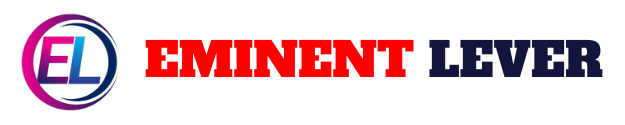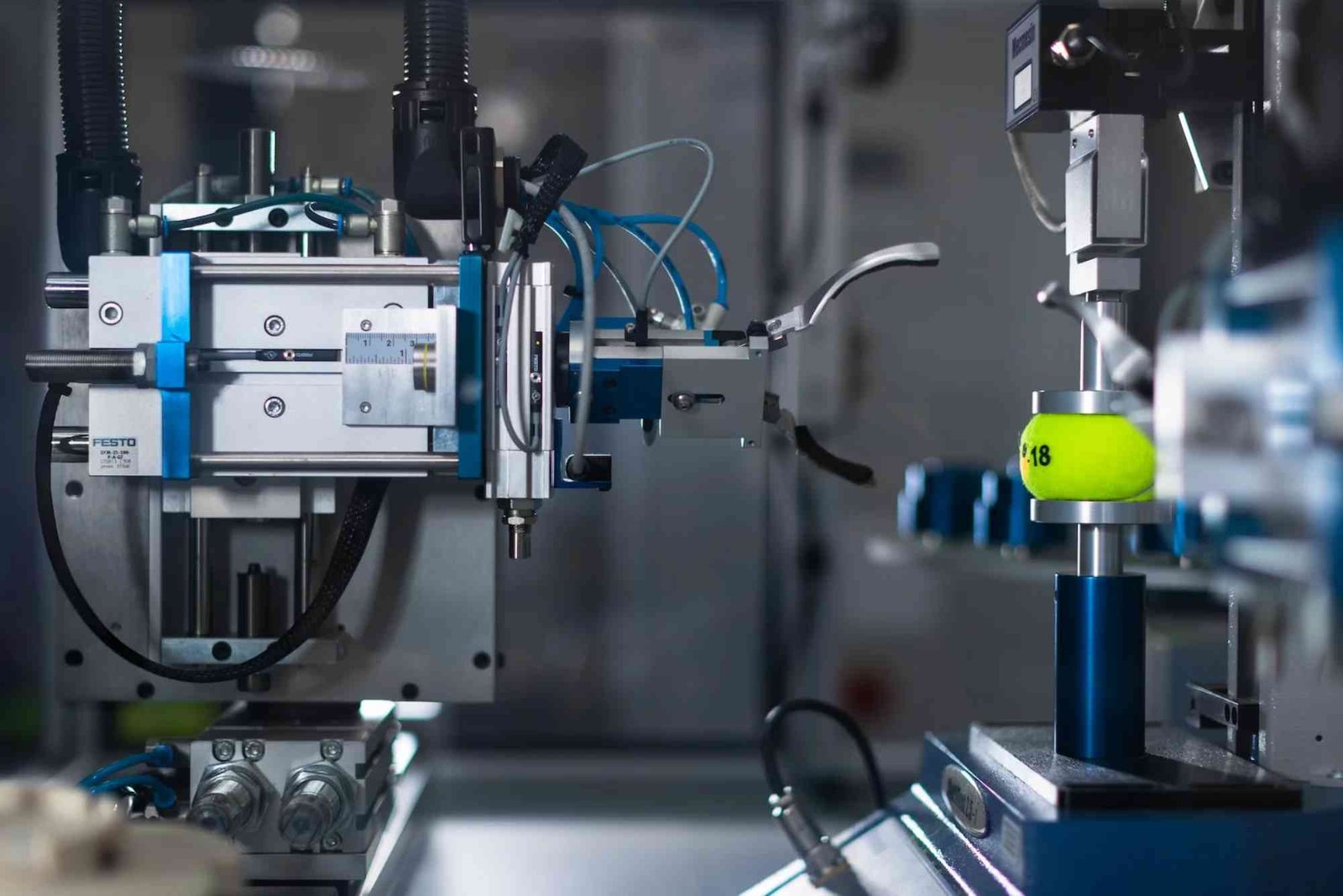Introduction
When it comes to official travel within the Department of Defense (DoD), understanding the Defense Travel System (DTS) is essential. Navigating the DTS platform can feel overwhelming at first, but once you know how it works, it becomes a smooth and efficient way to manage travel authorizations, vouchers, and reimbursements. In this Practical Tips: An In Depth Guide To DTS Travel Documents DTS 101, we’ll walk you through every step of the process — from preparing your travel documents to submitting your claim. Whether you’re a new government traveler or just looking to refresh your knowledge, this guide will make your DTS experience much easier.
Understanding DTS and Its Importance
The Defense Travel System (DTS) is an online platform designed for U.S. Department of Defense personnel to manage all aspects of official travel. It automates the process of creating travel authorizations, booking transportation, lodging, and submitting vouchers for reimbursement. DTS ensures that all travel complies with the Joint Travel Regulations (JTR), providing a streamlined, paperless workflow.
Travelers, approving officials, and defense finance staff rely on DTS to ensure accountability and accuracy in all transactions. Understanding how to use it effectively saves time, prevents errors, and guarantees timely reimbursements.
Key Components of DTS
To use DTS efficiently, it’s important to understand its core components.
Travel Authorizations
Before any trip begins, travelers must create a travel authorization (TA). This document outlines the purpose of travel, dates, destinations, transportation details, and estimated expenses. It must be approved by a supervisor or approving official before the traveler can make bookings.
Travel Reservations
Once the authorization is approved, DTS connects to the DoD’s contracted travel management system to reserve flights, hotels, and rental cars. These bookings are made according to the government’s negotiated rates and policies.
Travel Vouchers
After completing the trip, travelers must submit a travel voucher. This form provides the final cost of travel and ensures reimbursement for all authorized expenses. Proper documentation, including receipts, must be attached before submission.
Supporting Documents
Supporting documents, such as lodging receipts, itineraries, and justifications for special expenses, are mandatory attachments to your voucher or authorization. Missing documents are one of the most common reasons for delays in processing.
How to Create and Submit DTS Travel Documents
Access the DTS Portal
Go to the official Defense Travel System website and log in using your Common Access Card (CAC). Once logged in, select “Official Travel” to start creating your travel document.
Start a New Authorization
Click on “Create New Authorization/Order.” Input your travel purpose, itinerary, and dates. DTS will automatically calculate per diem rates based on your travel location.
Add Travel Reservations
Select flights, lodging, and rental cars through the embedded reservation module. Always choose the “YCA” government rate unless you have written approval for a different fare.
Estimate Costs
Include anticipated expenses such as transportation, lodging, meals, and incidentals. Accurate estimates ensure your funding authorization is sufficient.
Review and Submit
After verifying all details, digitally sign your authorization. Your approving official will review and approve it. Once approved, your travel arrangements are confirmed.
Submit Post-Trip Voucher
When you return, create a voucher from your existing authorization. Input actual expenses, attach receipts, and digitally sign before submission. The voucher will then route to the approving official and Defense Finance and Accounting Service (DFAS) for payment.
Common DTS Errors and How to Avoid Them
Errors can delay reimbursement and cause frustration. Here are common issues and solutions:
-
Missing Receipts: Always upload all receipts immediately after travel. Keep digital copies.
-
Incorrect Per Diem Rates: Verify your location in DTS; rates differ even within the same city.
-
Late Voucher Submission: Submit vouchers within five business days after returning to avoid delays.
-
Inaccurate Expense Claims: Double-check mileage, rental car fees, and additional expenses before submission.
-
Improper Justification: Provide clear explanations for nonstandard expenses, like lodging over per diem.
Practical Tips for Smooth DTS Travel Document Management
Keeping your travel experience stress-free starts with good preparation.
-
Keep Records Digitally: Save all confirmations and receipts in a secure cloud folder.
-
Stay Updated on JTR: The Joint Travel Regulations frequently change. Reviewing updates ensures compliance.
-
Communicate with Your AO: A quick email to your approving official can clarify questions before submission.
-
Check Authorization Status: Regularly monitor DTS for status updates to catch issues early.
-
Use DTS Help Resources: The DTS training site offers detailed step-by-step tutorials for travelers.
For additional resources and insights into practical management approaches, explore this Related Blog article to broaden your understanding of digital documentation and compliance processes.
Advanced DTS Features Worth Knowing
As you grow more comfortable using DTS, there are advanced features that can simplify your workflow.
Group Authorizations
For team or unit travel, group authorizations save time by allowing one traveler to manage multiple bookings under a single trip authorization.
Constructed Travel
If personal preferences lead you to choose a different travel route than authorized, DTS will calculate a constructed travel cost comparison to determine reimbursable limits.
Split Disbursement
This feature allows part of your reimbursement to go directly to the Government Travel Charge Card (GTCC) provider, reducing the risk of late payment fees.
Document History
Every DTS travel document includes a detailed history log. This provides a transparent audit trail showing all actions taken by travelers and officials.
Security and Compliance in DTS
Since DTS handles sensitive government travel information, maintaining security is paramount. Always log out when not in use and never share your CAC or credentials. The system complies with DoD cybersecurity standards, but users play a major role in safeguarding data integrity.
All uploaded documents should exclude personally identifiable information (PII) not necessary for travel processing. When scanning receipts, ensure no credit card numbers or unrelated personal data are visible.
To understand official guidelines on safe travel practices and health requirements, you can Learn more about official recommendations and compliance standards from trusted government sources.
The Role of Approving Officials and Defense Finance
Your DTS experience is a collaborative process involving multiple roles. The traveler initiates documentation, the approving official (AO) validates compliance, and DFAS ensures correct payment processing.
Approving officials review travel authorizations for accuracy and adherence to regulations. They can request modifications before approval, which helps prevent post-travel corrections. DFAS, on the other hand, processes payments, ensuring travelers receive their reimbursements promptly once all documents are approved.
Troubleshooting DTS Issues
Technical problems can occur, such as login errors or submission failures. Before contacting helpdesk support, try these quick fixes:
-
Clear your browser cache and cookies.
-
Ensure your CAC certificate is up-to-date.
-
Use a DTS-compatible browser like Internet Explorer or Chrome (DoD-approved versions).
-
Disable pop-up blockers during document uploads.
-
Contact your local Defense Travel Administrator (DTA) if issues persist.
If you encounter persistent authorization rejections, review error messages carefully. They often specify the exact issue, such as missing signatures or outdated data.
Benefits of Using DTS
The biggest advantage of DTS lies in its automation and transparency. You can track every stage of your authorization and voucher in real time. Travelers also enjoy faster reimbursements, reduced paperwork, and complete digital documentation.
By simplifying the entire travel process, DTS supports operational efficiency across the DoD. From military personnel to civilian employees, everyone benefits from a standardized, accountable travel system.
For further understanding of defense-related administrative systems, check out An In Depth Guide To DTS Travel Documents DTS 101 for more expert insights and updates.
FAQs
What does DTS stand for in government travel?
DTS stands for Defense Travel System, the official platform for managing government travel within the Department of Defense.
How long does it take to get reimbursed after submitting a voucher?
Typically, reimbursements are processed within three to five business days after final approval by DFAS.
Do I need to keep paper receipts?
No, DTS accepts digital receipts. However, retaining paper copies as a backup is recommended until payment is received.
Can I modify my authorization after approval?
Yes, you can amend an authorization, but it must be re-approved by your approving official before travel.
What happens if my voucher gets rejected?
You’ll receive a notification in DTS detailing the reason. Correct the issue and resubmit promptly to avoid delays.
Is DTS mandatory for all government travel?
Yes, all official DoD travelers must use DTS for authorizations, reservations, and reimbursements, unless exempted for specific missions.
Navigating the Defense Travel System doesn’t have to be complex. With the right knowledge and preparation, you can efficiently manage your travel documents, minimize errors, and ensure timely reimbursements. This Practical Tips: An In Depth Guide To DTS Travel Documents DTS 101 gives you the essential steps and insights needed to make the process smoother.
Remember to stay informed about updates, follow DoD travel policies, and communicate with your approving officials regularly. With attention to detail and consistent compliance, DTS becomes a powerful tool for managing official travel effortlessly.
Ready to master your next official trip? Take charge of your travel experience today — streamline your process, secure your documents, and make every journey count.